Recently, American company Meta added the ability to add music to Status updates in WhatsApp. This article describes how to add music to Status updates in WhatsApp.
Please note:
- Music on Status is not yet available in some countries, including Brazil.
- You can add music to status updates with photos or videos. This feature is not available for text, GIF, or voice status updates.
How to set WhatsApp Status with Music?
To add music to WhatsApp Status on Android,
- Tap on the Updates tab.
- Tap on the Camera icon.
- Select a photo or video.
Alternatively, tap on Camera to make a new photo or video. - Tap on the Music icon (at the top) to open the music browser.
- Tap the search bar to search for music or scroll down to browse popular songs.
You can search by song, artist, or keyword.
Tap on the Play icon to preview the song or the Right arrow icon to add to the status.
Use the progress bar to select a section of the song to add to the status. - Tap on the Done button (at the top right).
- And then tap on the Send icon to set WhatsApp Status with music.
Please note that you can add up to 15 seconds of music to an image update. For video updates, you can add music that lasts the duration of the video. Video updates can be a maximum of 60 seconds long.
Source: WhatsApp Help Centre


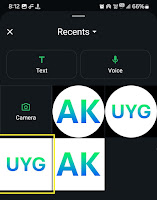




Comments
Post a Comment