How To Increase Virtual Memory On Samsung (Android) Phone | Increase RAM Plus on Samsung (Android) Phone
RAM Plus is a feature on your Galaxy phone that provides intelligent memory expansion by using your storage as virtual RAM. With more RAM, you can have more apps open in the background and launch apps faster. You can select how much internal storage to use as virtual memory to improve app performance.
Please note: I will use Samsung Galaxy M34 running on One UI 6.1 (based on Android 14). So some settings may be different in the different models.
To change virtual memory on Samsung (Android) phones:
- Open "Notification Panel" and select Settings.
- In Settings, tap on "Device care" > Memory > "RAM Plus".
- And here, select how much internal storage you would like to use as virtual memory.
- On prompt, tap on "Restart now".
RAM Plus uses your phone's storage space to provide virtual memory. Choose more virtual memory to allow more apps to stay open in the background. Choose less virtual memory to keep more storage free.
Source: Samsung
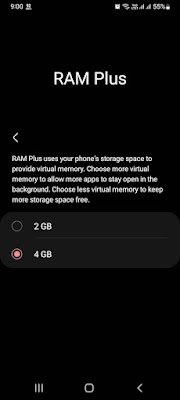
Comments
Post a Comment