Google added Hinglish in the Google Pay app language for Indian users.
In this blog post, I will show you, how to enable the Hinglish language for the Google Pay app.
 |
| Google Pay in Hinglish Language |
To change the Google Pay app language to Hinglish:
- Open the "Google Pay" app on your Android phone.
- At the top-right, tap on the profile photo.
- Select Settings.
- On the Settings page, tap on "Personal info".
- On the "Personal info" page, tap on Language.
- On the "Select language" page, tap on Hinglish.
- Now go back to the app home page. And you will notice, that the app language has been changed to Hinglish.
Please note Hinglish language support available in Google Pay app version 154.1.4 and later.
And that’s how you can change Google Pay language to Hinglish.

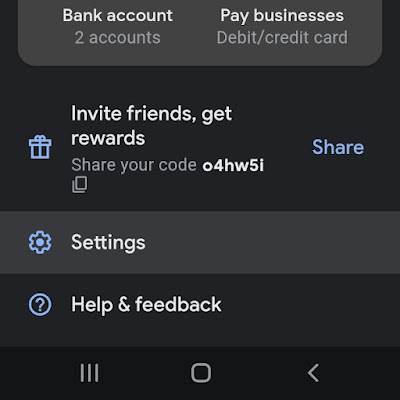



Comments
Post a Comment